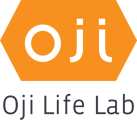Having sound trouble when joining a session?
Speaker Issues
If you cannot hear your coach in your Live Session, follow these steps to troubleshoot the issue:
Step 1: Ensure your speaker is turned on. If you see the speaker icon in the top-left corner is turned off, tap it to turn on your speaker:
![]()
Step 2: Increase the volume on your mobile device using the volume buttons or notification panel.
Step 3: Try using earphones.
Microphone Issues
If you are experiencing issues using your microphone, follow these steps to troubleshoot the issue:
Step 1: Make sure the microphone is not on mute
-
- If you see the muted Audio icon in the meeting controls, tap it to unmute yourself:

- If you are still muted, the host may have muted you upon entering the meeting. Ask to be unmuted by sending a chat message to the host.
- Ensure you have connected your mobile device's audio. If you see the following Audio icon in the meeting controls, tap it and select Call via Device Audio. If prompted, allow Oji Life Lab to access your microphone.
- If you see the muted Audio icon in the meeting controls, tap it to unmute yourself:
![]()
Step 2: Ensure the Oji Life Lab app has access to your device's microphone
-
- iOS: Go to Settings > Privacy > Microphone and switch on the toggle for Oji Life Lab.
- Android: Go to Settings > Apps & notifications > App permissions > Microphone and switch on the toggle for Oji Life Lab.
Step 3: Try using earphones with a microphone.
Step 4: Ensure that no other applications are using the microphone at the same time.
-
- iOS: Double-tap the "Home" button to view apps currently running. Swipe up to close other apps.
- Android: Tap the multi-task button (the square icon usually in the bottom-right corner) to view apps currently running. Swipe left or right to close an app.
*Zoom is built-in to the Oji Life Lab app for Live Sessions. Should you have further trouble, please visit Zoom's support center: https://support.zoom.us/hc/en-us/articles/204484835-My-Audio-is-Not-Working-on-iOS-or-Android