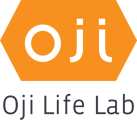There are a few ways that Oji Decide learners can get started.
Individuals
Ready to start Oji Decide yourself? To get started, just follow the steps below:Step 1
Purchase Oji Decide here: https://ojilifelab.com/pay.html
Step 2
Once payment is received, you will receive a welcome email from welcome@ojilifelab.com with instructions on how to log in.
The instructions will ask you to:
a) Search for "Oji Life Lab" on your phone's app store and download the free Oji Life Lab app.
b) Log in (from your phone) using the link provided in the welcome email.
If the link provided doesn’t work, don’t worry: just open the Oji Life Lab App and enter your email address and Temporary Password and you’ll be set. Don’t forget to set up your own password afterwords. Please note that the temporary password expires in 30 days.
For support with purchasing, installing the software or logging in for the first time, visit our website. Or email us at support@ojilifelab.com.
Organizations
If your company has purchased Oji Decide for you, you will receive a welcome email from welcome@ojilifelab.com with instructions to get started.If you were expecting to receive your welcome email, but haven’t yet - please email us as support@ojilifelab.com and we’ll help you get back on track.