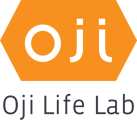Whether you're having trouble when you attempt to watch content or the app has stopped responding, we've got some tips to help get you moving again.
If your video isn’t loading, here are some troubleshooting tips that may help identify what may be causing the issue:
- Ensure that your device is compatible with the Oji Life Lab app:
- iPhone: Requires iOS 13.0 or later.
- Android Requires: 6.0 and up
- Connectivity or Buffering Issues:
- Do you have a strong wifi or mobile network reception? If it's taking a long time for the videos to buffer, please note that for optimal performance, the Oji Life Lab app requires strong internet connection. If you are not in an area that provides a strong internet connection, you may experience some connectivity/buffering issues.
- If you have a strong network connection, please close and open the app to allow it to reload.
- Force-close Oji:
-
- Sometimes your Oji App just needs a quick restart. This action looks different on IOS and Android devices. Click on the links below for instructions on how to force-close an app on your mobile device
- Uninstall and reinstall the Oji App: Please note that after a reinstall, our servers normally restore your data. However, there is a rare chance you could lose some. Unfortunately, this is non-avoidable as a last resort in an attempt to resolve your issue, but please know we cannot restore any missing data and deeply apologize if this occurs. Make sure not to disturb the Oji Life Lab app when your data is being retrieved from the servers – this can help to prevent data loss!
Are you still experiencing issues in the app?
If so, please take a screenshot on your mobile device, while the error occurs. This will prompt Instabug to open and you can submit a report via Instabug. This detailed information will help our technical team troubleshoot the issue.
You can also reach out out to our Customer Care Team anytime via support@ojilifelab.com.