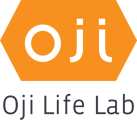In keeping with Oji Life Lab's mission to help build lasting skills and lasting impact, we have introduced Events. Led by Oji Coaches and experts, Oji Life Lab Events are an opportunity for learners who would like to learn about a new topic, ask questions, gain a new skill or strengthen existing ones.
If the event was recorded, it will be available to you in the Library regardless of whether or not you attended live.
To access Event recordings, follow these steps:
Step 1. Log into the Oji Life Lab app.
Step 2. Tap on the book icon located in the bottom navigation bar.

Step 3. Tap on the menu icon, located on the upper left hand corner, to open the drop-down menu.

Step 4. In the drop-down menu, tap on Recordings.

Step 5. Locate the Event and tap on Watch recording.