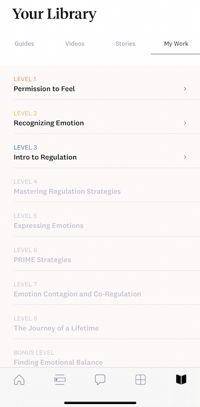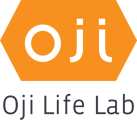The Reference Library is located in the Oji Life Lab app. You can access it by tapping the book icon located in the bottom navigation bar. 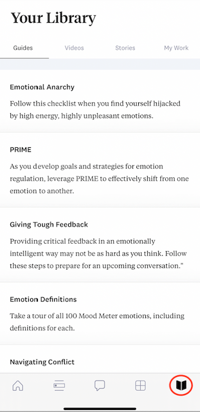
The Reference Library includes videos and helpful guides to review the topics covered in the labs.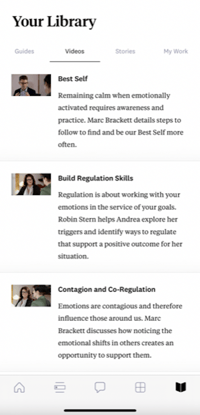
Additionally, you will have access to your Stories and work you have submitted by tapping Stories, 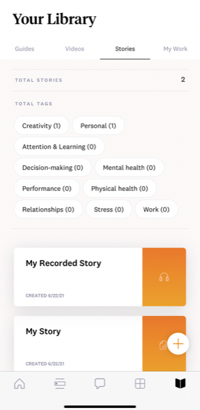
or My Work.