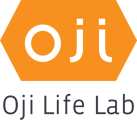You can review your progress by visiting the My Progress screen in the app.
To visit the My Progress screen please follow the instructions below:
Step 1: Log into the Oji Life Lab app.
Step 2: Tap on the Progress Wheel located on the upper left hand corner of the screen.
The My Progress screen will display what percentage of the program has been completed and how many Steps and Levels remain to be completed.
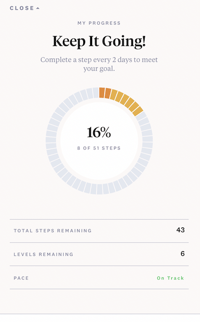
Scroll down to view the You Are Here section. This section provides a progress chart displaying your progress.
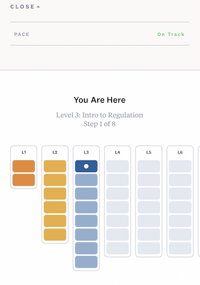
Scroll further down to view Your Accomplishments. This section will display how many Steps and Levels you have completed. It will also display how many Stories you have submitted, as well as any Badges you have earned.
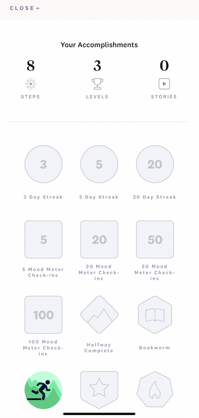
Step 3: To exit the My Progress screen, tap on CLOSE located on the upper left hand corner of the screen.
If the Progress Wheel is still not displaying correctly, please try logging out of the app and then logging back in to allow the app to refresh.