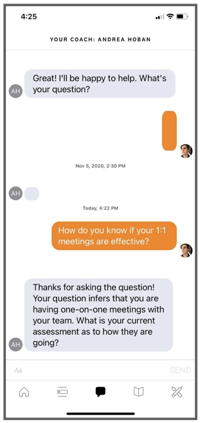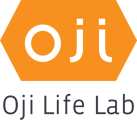To chat your coach and/or a team member(s) in Team Lab, please follow these steps:
Step 1. Log into the Oji Life Lab app.
Step 2. Tap on the tools icon located in the lower right hand corner of the screen.
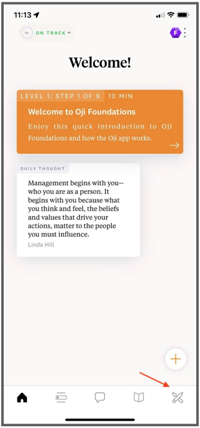
Step 3. Tap on the Team Lab icon.
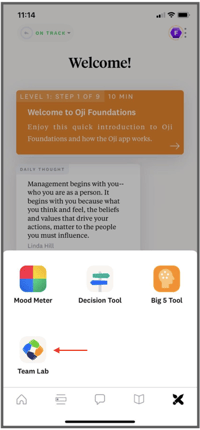
Step 4. Tap on chat.
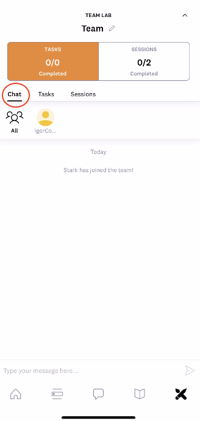
Step 5. Select who you want the chat to go to. (Your Coach, All of your team members or an individual team member.)
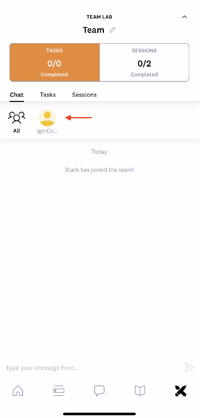
Step 6. Enter your text in the "Type your message here" text box and tap on the paper airplane symbol to send.
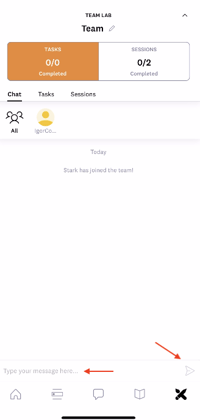
Step 7. Your coach and/or team member(s) will be notified and they will respond to you, in Team Lab, at their earliest opportunity.