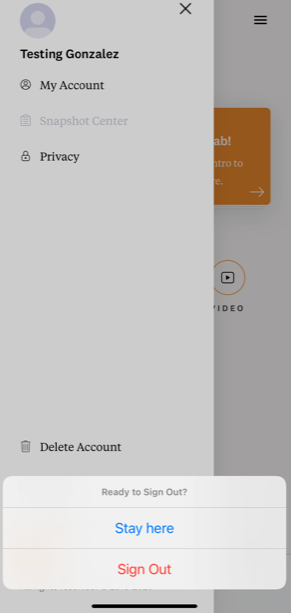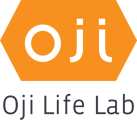To log in to your existing Oji Life Lab account:
Step 1: Open the Oji Life Lab app.
Step 2: Enter the Email address associated with your account.
Step 3: Enter the Password associated with your account.
Step 4: Select Sign In 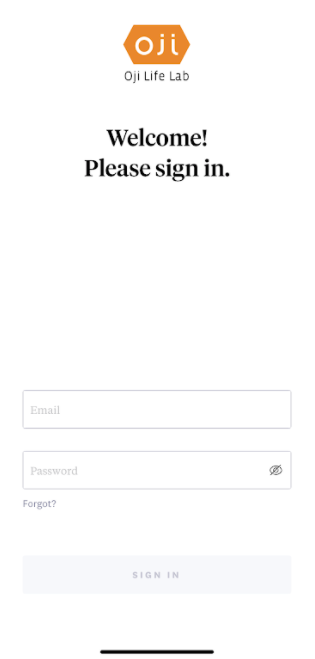
To log out of your Oji account:
Step 1: In the Oji app, tap the home screen icon, located on the bottom navigation bar: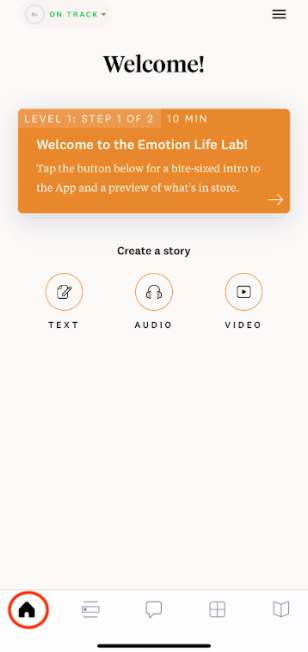
Step 2: Tap the hamburger icon in the upper right hand corner (this will open a menu to the left). 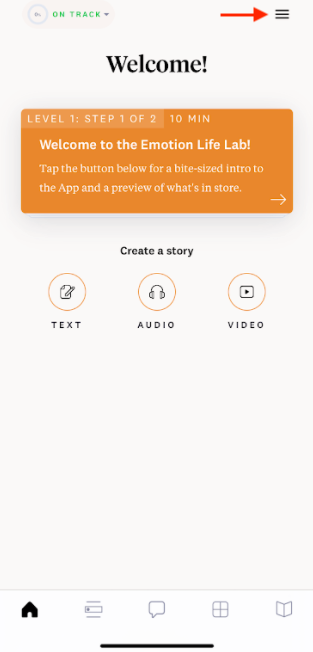
Step 3: Select Log Out:
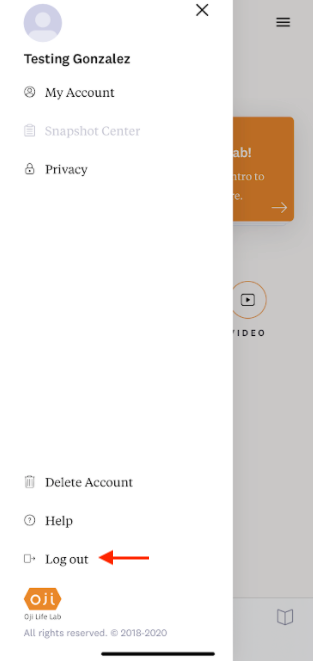
Step 4: Select Sign Out to sign out of your account. Select Stay here, to cancel the request.