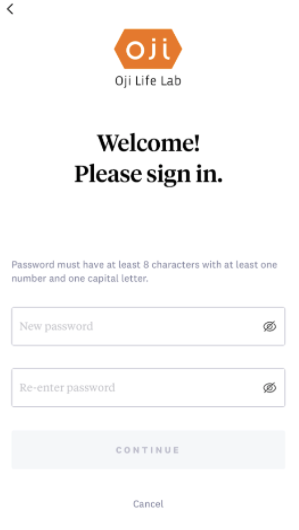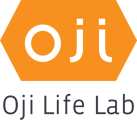Step 1: To reset your password, open the Oji Life Lab app and tap Forgot? at the bottom of the login screen.
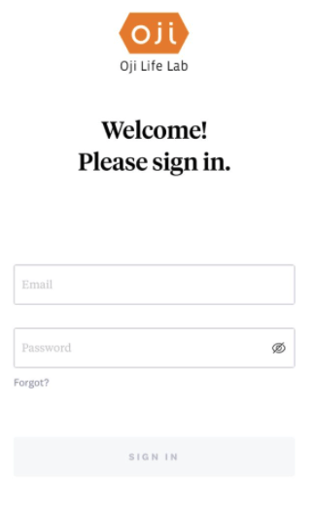
Step 2: Enter the email address associated with your account.
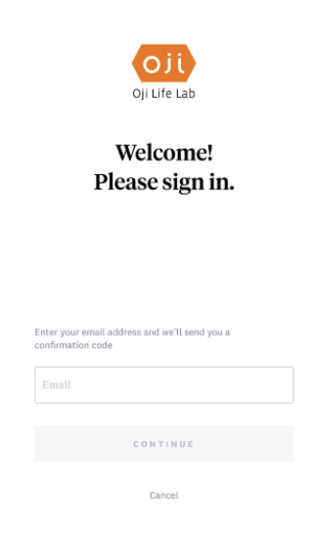
Step 3: Check your email for your confirmation code. Note: this email will come from
welcome@ojilifelab.com and could be picked up by your spam/junk filter:

Step 4: Enter your confirmation code in the login screen
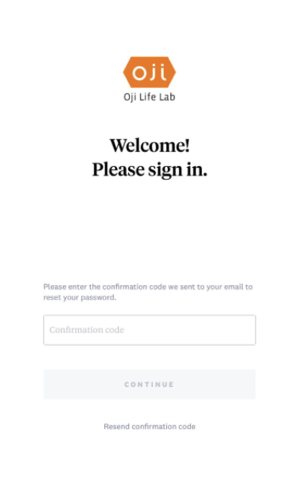
Step 5: After you've entered your confirmation code, you will be prompted to create your new password.