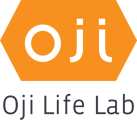Step 1. Tap on the play button to start the video.

Step 2. Tap anywhere on the video screen to display video tools.

Step 3. Tap on "CC" on the lower left hand corner of the video screen.
.png?width=250&height=541&name=IMG_2978%20(1).png)
Step 4. Closed Captions will appear at the bottom of the video screen. To turn off Closed Captioning, tap on "CC" again.
.png?width=250&height=541&name=IMG_2979%20(1).png)