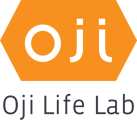As you move through any one of our programs, you may find that you've got a question or issue that you could use some perspective or help on. In these situations, you can chat with an Oji Coach by using Coach Chat, which you can access from the tab bar at the bottom of the screen. Tap the Chat icon to ask questions or get advice about a situation. Go ahead - try it now, even just to say a quick hello.
Step 1. Tap on the chat icon located on the bottom of the screen.
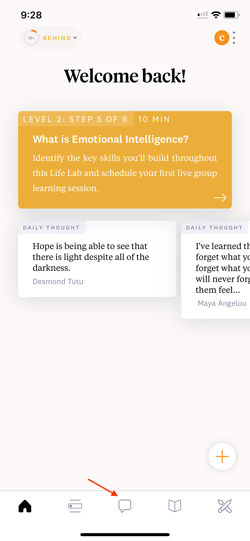
Step 2. Type your chat in the text box.
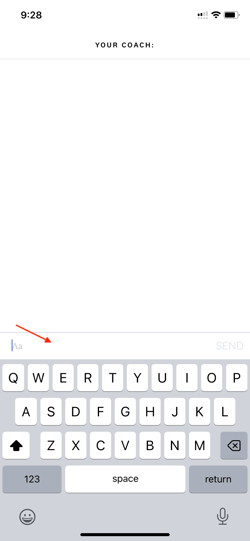
Step 3. Tap on SEND to submit chat.
-1.png?width=250&height=541&name=IMG_1645%20(1)-1.png)
Your chat will be sent directly to our Coaching Team for review and you will receive a notification, in the app, when they respond.