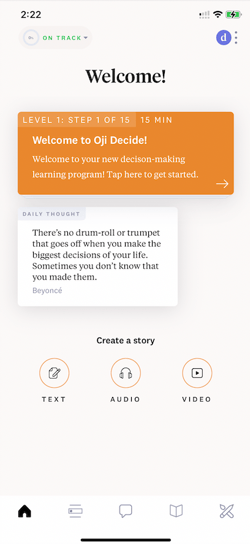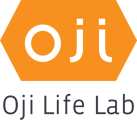If you have access to more than one Life Lab and would like to switch between them, please watch this video or follow the step-by-step instructions listed below.
1) Open up your home screen in the Oji Life Lab app by tapping on the home icon located on the bottom navigation bar: 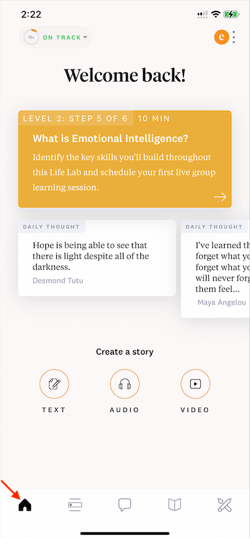
2) Tap on the menu (indicated by the three vertical dots) located on the upper right corner of the screen. 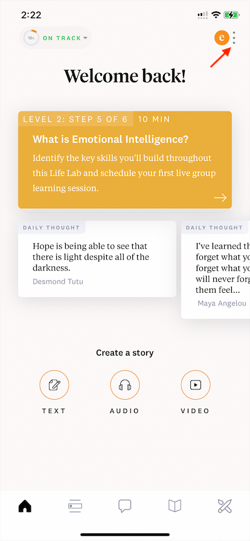
3) Your user menu will open on the left and display your current Life Lab. To switch labs, tap on the Life Lab below your name to display a list of all available Life Labs. 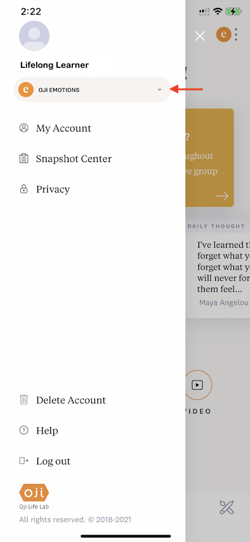
4) Select the desired Life Lab from the drop-down list. 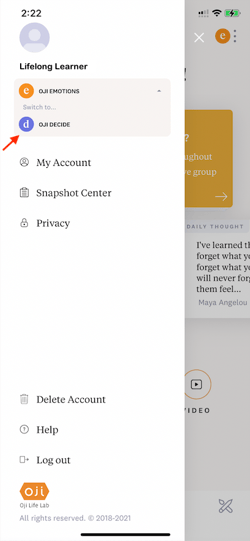
5) Tap on the “X” to close the user menu and return to the home screen. 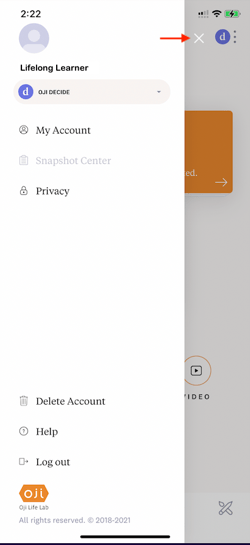
6) You are now ready to begin exploring the Life Lab you selected. You can switch between Life Labs as needed by repeating the same process detailed above.