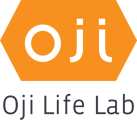Organizational Email - Please have your IT department safelist the @ojilifelab domain.
Personal Email - If emails have been sent to your spam folder, please take a moment to add our email address to your safe sender list by following the steps below:
Gmail -
- In Gmail, navigate to the spam folder.
- Search for emails containing the domain you wish to safelist (eg ojilifelab.com).
- Select all the emails shown.
- Click More and then Not spam.
- Create a filter for the address.
Outlook -
- Open your Safe Senders settings.
- Under Safe senders and domains, enter the email address or domain you want to add, and select Add.
- To add a mailing list to your safe senders, enter the mailing list under Safe mailing lists and select Add.
- Select Save.
Yahoo -
- Open your Yahoo mailbox.
- Click the address book icon under the Yahoo! Mail logo. When you roll your mouse over it, it will say Contacts.
- Click "New Contact".
- Fill in the fields of your Contact.
- Click Save and mail from this sender should now be delivered to your Inbox.
For further assistance, please reach out to our Customer Care team at support@ojilifelab.com.