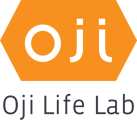Your Welcome Email
Typically, you'll download the app through your Welcome email. It comes from welcome@ojilifelab.com (in case it gets accidentally picked up by a filter) and looks like this:
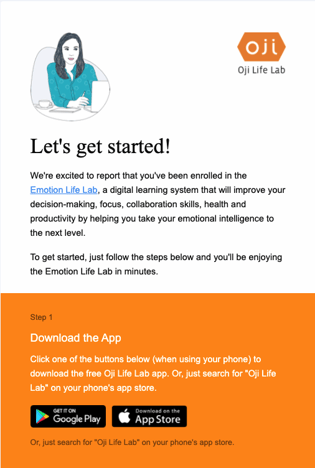
App Store and Google Play
You'll also be able to find the Oji Life Lab app in both the App Store and Google Play. You'll download it onto your mobile device by tapping the "Google Play" or "App Store" button in your welcome email.

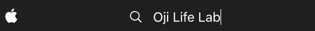
Once you have downloaded the Oji Life Lab app, return to your Welcome email and tap “Login to App” to create your own password.
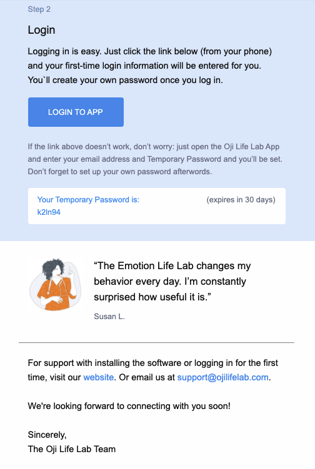
If the “Login to App” link doesn’t work, open the Oji Life Lab app and enter your email address and Temporary Password on the Login page.